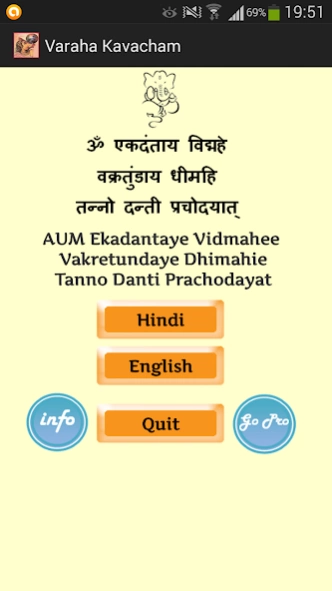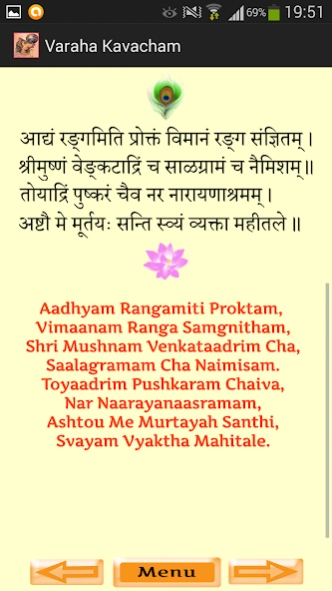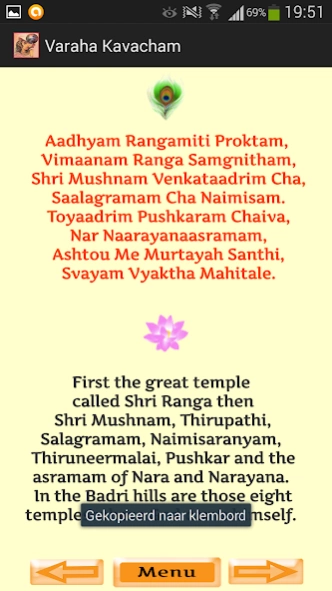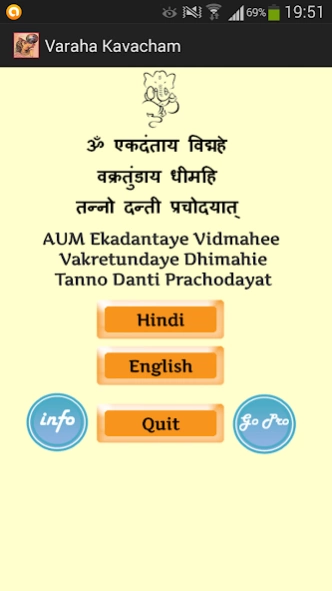Varaha Kavacham 1.0
Free Version
Publisher Description
Varaha Kavacham - Varaha Kavacham (armor or Varaha) for ultimate protection. Works on Tablets.
Lord Varaha is the avatar of Vishnu in the form of a boar.
Varaha is listed as third in the Dashavatara.The story of Varaha:
When The Demon Hiranyaksha stole the earth (personified as the goddess Bhudevi)
and hid her in the primordial waters, Vishnu as Varaha Appeared to rescue her.
Varaha slew the demon and the Earth Retrieved from the ocean,
lifting it on his tusks, and Bhudevi restored to her place in the universe.
Varaha Kavacham translated as The armor or Varaha is a powerful
stotra for ultimate protection and will align the reader with the higher frequencies of the Universe.
Reading this daily will grant you many benefits.
Other avatars of Lord Vishnu are
01 Matsya
02 Kurma
03 Mentioned as Varaha
04 Narasimha
05 Vamana
06 Parasurama
07 Rama
08 Krishna
09 Buddha
10 Kalki
Jai Shree Krishna! Aum Namo Bhagavateh Vasudevaye!
About Varaha Kavacham
Varaha Kavacham is a free app for Android published in the Food & Drink list of apps, part of Home & Hobby.
The company that develops Varaha Kavacham is Surya Design. The latest version released by its developer is 1.0.
To install Varaha Kavacham on your Android device, just click the green Continue To App button above to start the installation process. The app is listed on our website since 2014-11-26 and was downloaded 22 times. We have already checked if the download link is safe, however for your own protection we recommend that you scan the downloaded app with your antivirus. Your antivirus may detect the Varaha Kavacham as malware as malware if the download link to com.surya.varahakavacham is broken.
How to install Varaha Kavacham on your Android device:
- Click on the Continue To App button on our website. This will redirect you to Google Play.
- Once the Varaha Kavacham is shown in the Google Play listing of your Android device, you can start its download and installation. Tap on the Install button located below the search bar and to the right of the app icon.
- A pop-up window with the permissions required by Varaha Kavacham will be shown. Click on Accept to continue the process.
- Varaha Kavacham will be downloaded onto your device, displaying a progress. Once the download completes, the installation will start and you'll get a notification after the installation is finished.